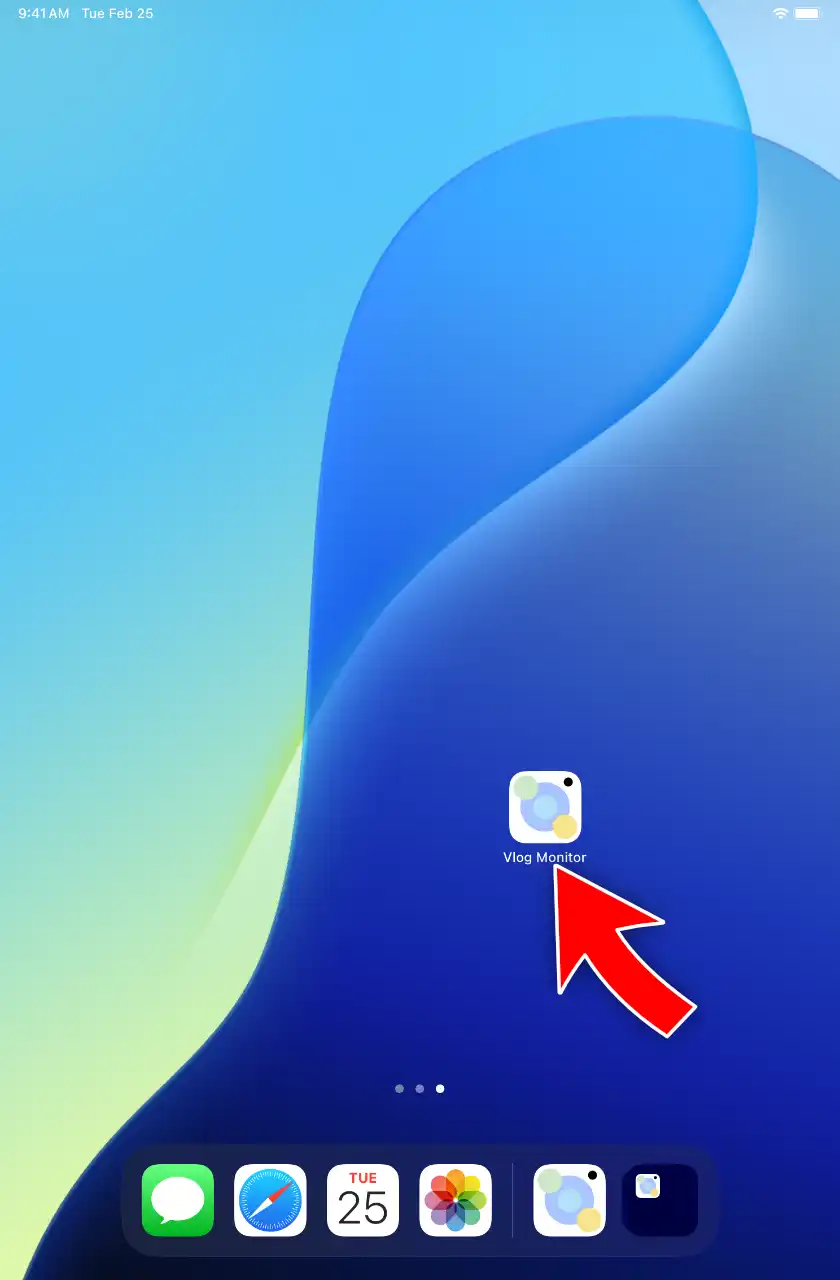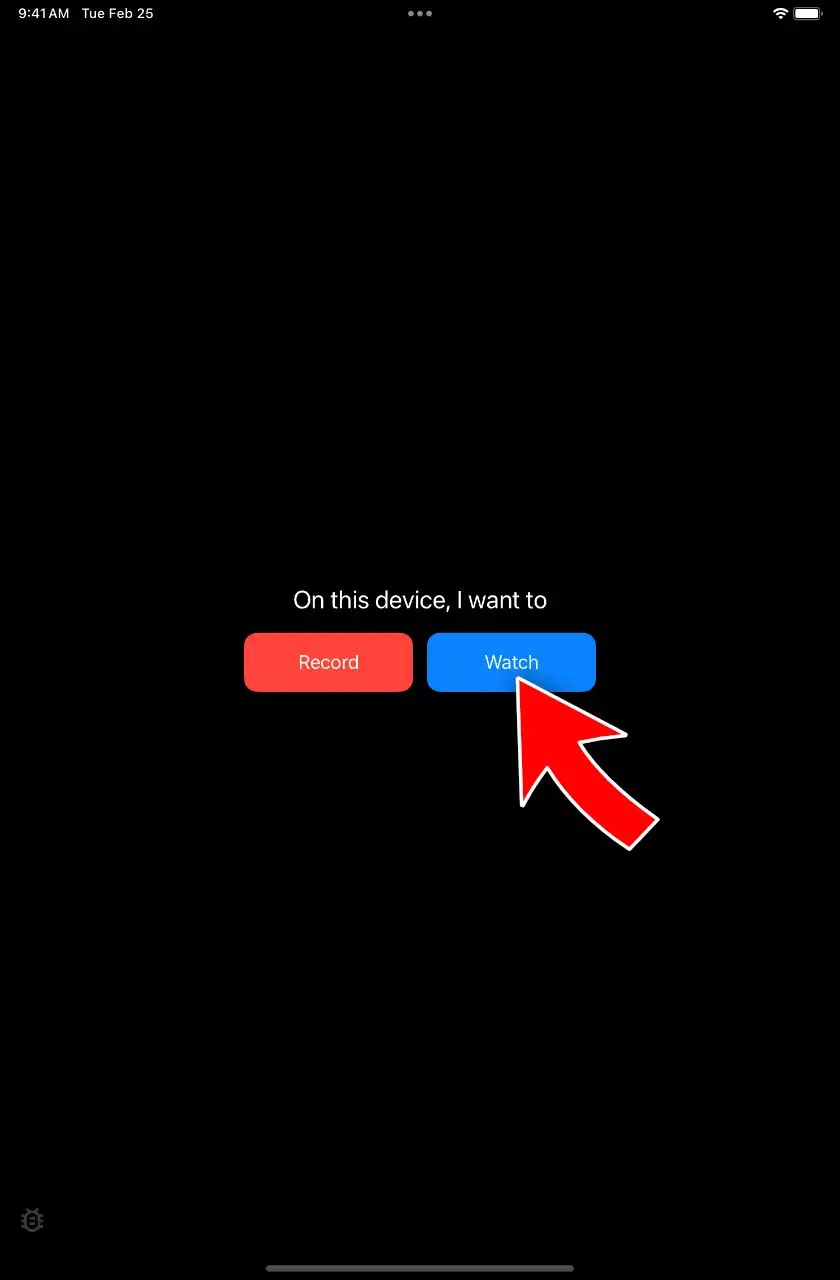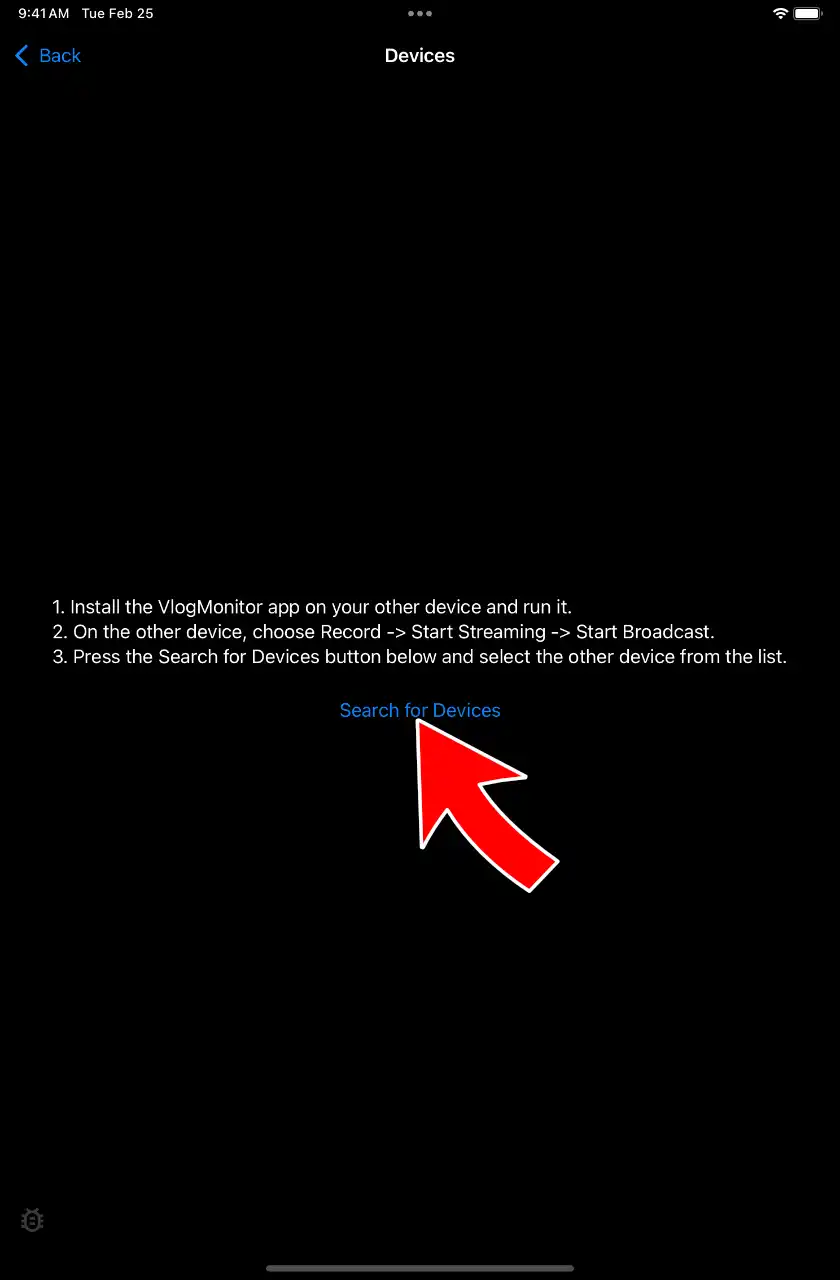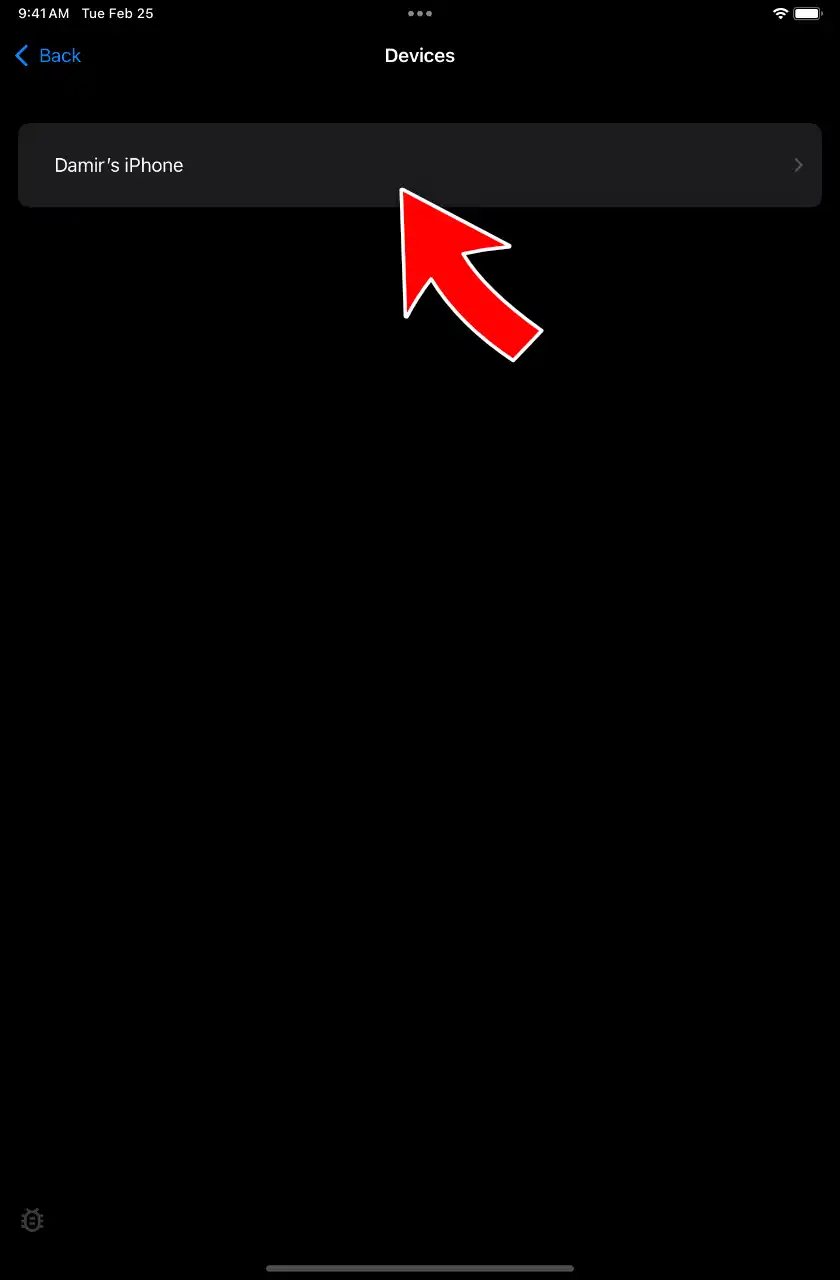How to Mirror iPhone to iPad? [2025 Full Guide]
How to Mirror iPhone to iPad? [2025 Full Guide]
January 12, 2025·Damir Rakhmaev
In this quick guide, you’ll learn how to mirror iPhone to iPad using the VlogMonitor app. Even as VlogMonitor is designed for vloggers who need lower latency, higher framerate, and quality, the app is perfectly good for “just” screen mirroring, though it might be a bit of overkill. 😎
VlogMonitor is stupidly simple and easy to use. Honestly, you do not need to read this post because the app will guide you to the desired result. I designed it with simplicity in mind and worked really hard to optimize latency and quality. But let’s get started.
On iPhone
Open VlogMonitor
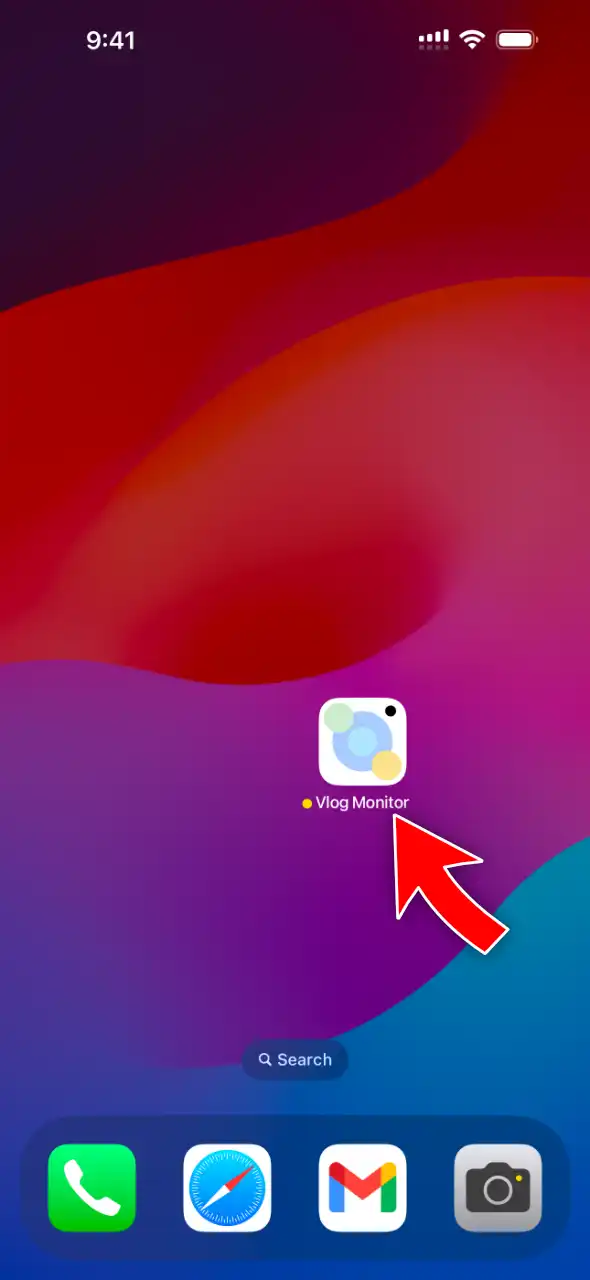
Tap Record
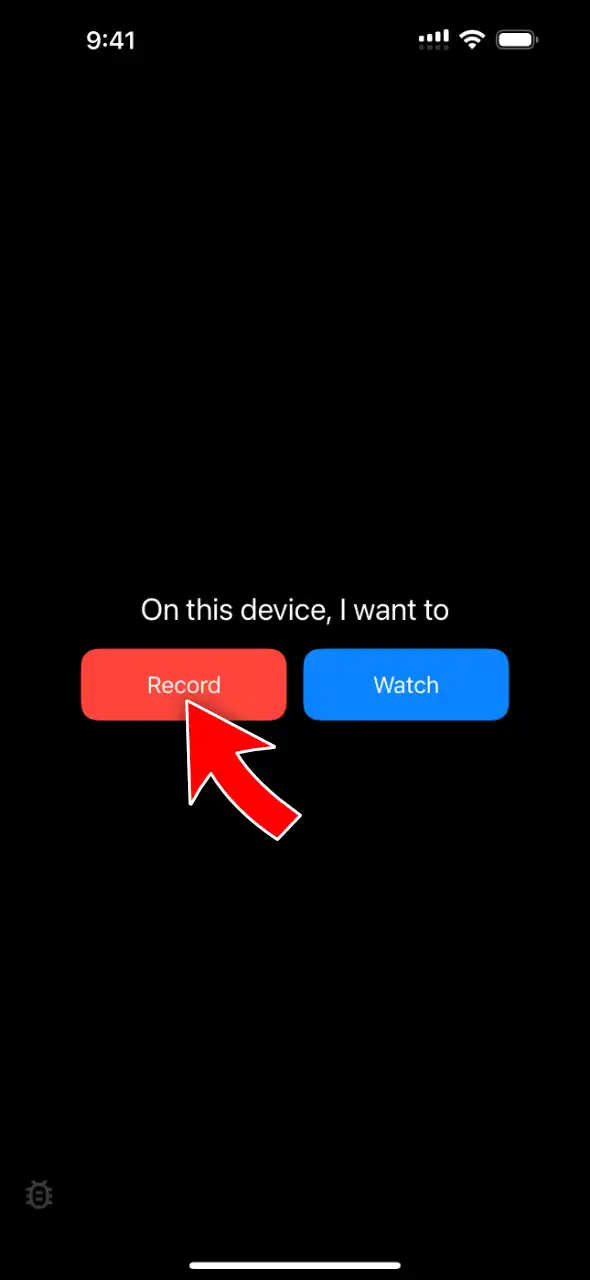
Tap Start Streaming
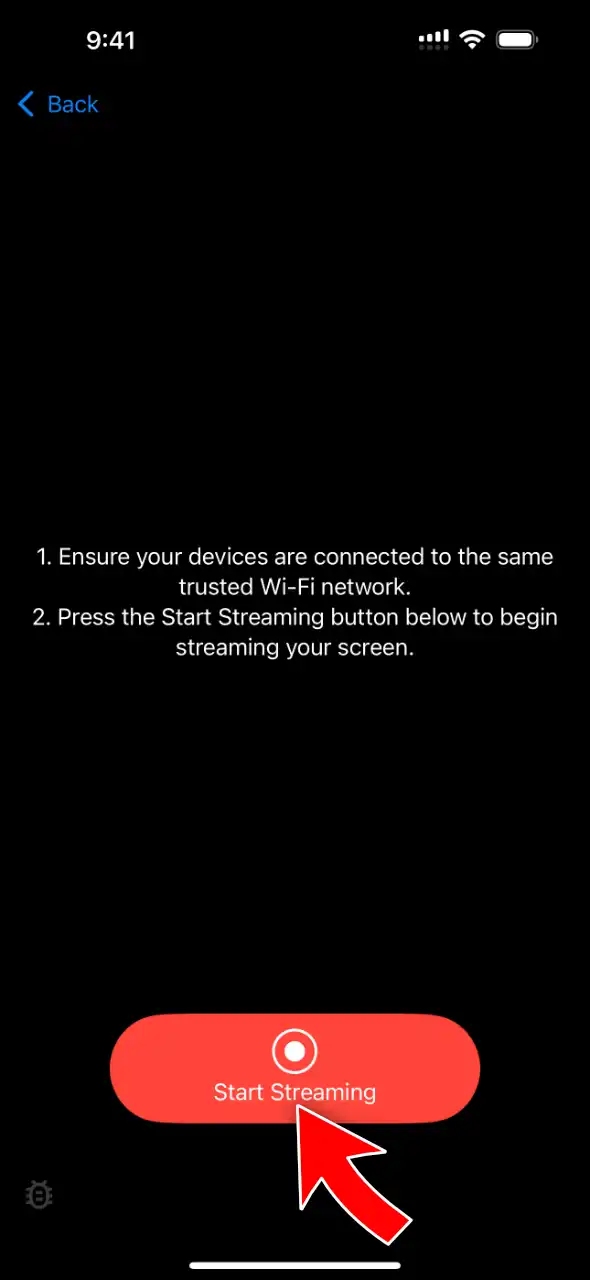
Select Start Broadcast
Allow Local Network Access if asked.
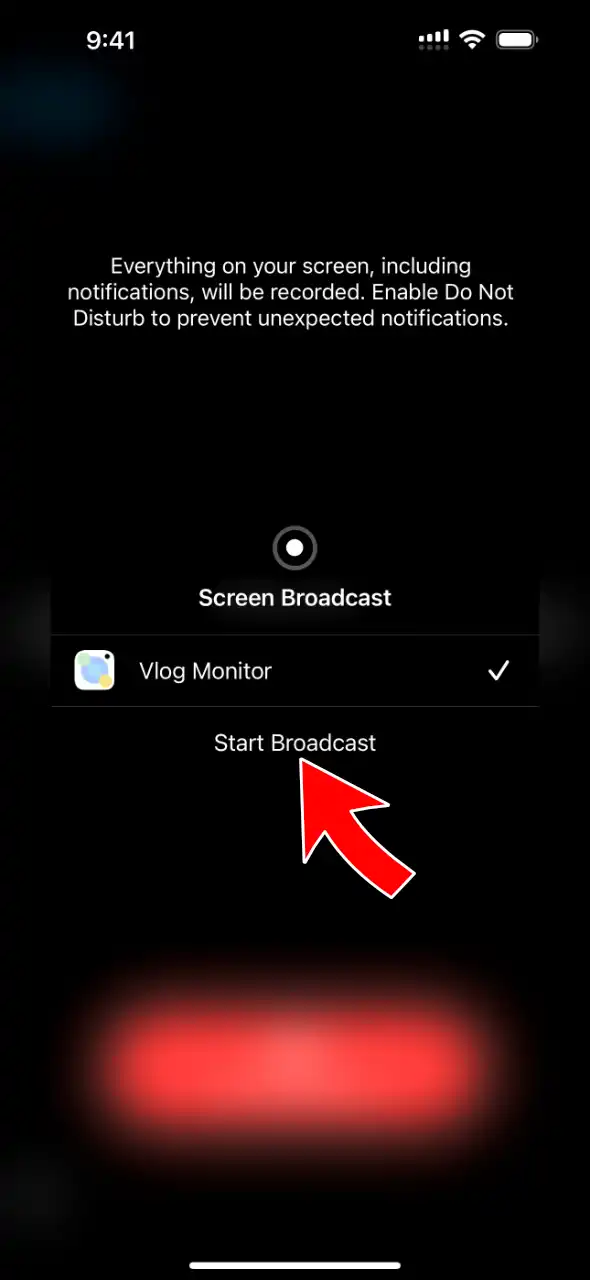
Streaming will start in a few seconds.
On iPad
Last updated on